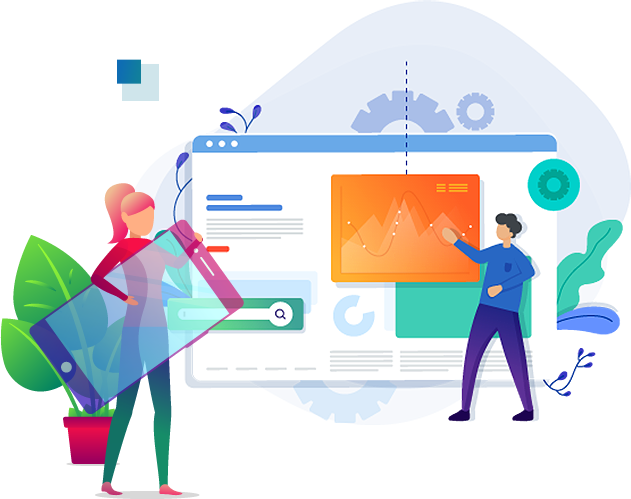Now that we successfully installed the Apex Applications Archive application and archived (backed up) your applications, we can now test the restore functionality of the archive applications. Lets say you accidentally deleted an application and your local backups you made (or not) are lost as well. Follow the steps below to restore APEX applications:
Method 1-
- Log back into APEX Application Archive (Application Builder -> APEX Application Archive -> run)

- Once logged in, go to Archived Content by clicking on the tab at the top left hand of the screen

- After reviewing the summary, click on the “Restore” button:

To install the app, do the following:
Navigate to Oracle Application Express home page
Click the Application Builder
Click the Workspace Utilities button
Click the Export list item
Locate your file and click it’s associated install link
Method 2-
Log back into APEX Application Archive (Application Builder -> APEX Application Archive -> run)
Once logged in, go to Archived Content by clicking on the tab at the top of the screen
Click on download link and save the archived application locally.
Navigate back to the Oracle Application Express home page and go to Application Builder and re-install the app as you were importing a new application.
Oracle APEX Application Archive is a valuable tool, however, no backup is 100% guaranteed. Always have multiple backups strategies for your data and applications.
For more information on restoring APEX applications, please feel free to contact us:
https://www.revion.com/company/contact/
For the latest Oracle APEX developments, click the following link:
https://www.oracle.com/database/technologies/appdev/apex.html
Revion offers a full suite of managed services such Oracle APEX and HIPAA hosting – https://www.revion.com/oracle-apex-hosting/