
Oracle 26ai hosting and availability
Oracle 26ai Is Now Available – Fully Managed Oracle 26ai Hosting on OCI by Revion Oracle has entered a new

Oracle 26ai Is Now Available – Fully Managed Oracle 26ai Hosting on OCI by Revion Oracle has entered a new
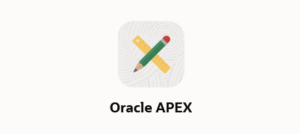
If your business relies on Oracle APEX (Application Express) to build mission-critical web applications, having a reliable backup strategy is

Managing Backups for a Specific Application Manage Backups for all application on the Manage Backup page. To manage backups for

Email deliverability is crucial for successful communication and marketing campaigns. To ensure your emails reach their intended recipients, it’s important
How to Export Data using SQL Developer. This is a repost from Oracle blog, how to export data from SQL
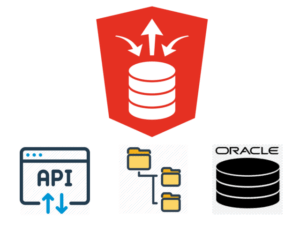
Log in to the Oracle Application Express Development environment. Click on the SQL Workshop. Click on the RESTful Services. Select
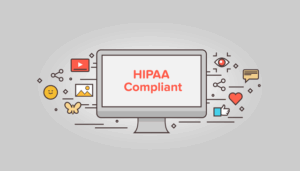
Is your hosting provider compliant? HHS Enforces New Regulations for HIPAA Hospitals and their software developers are now at risk

revion.com/ now offering TLS 1.3 globally by January 2019 Revion has begun transitioning it\’s servers to the lastest protocol version

Now that we successfully installed the Apex Applications Archive application and archived (backed up) your applications, we can now test
Backup APEX applications using APEX APPLICATION ARCHIVE We have been receiving many requests for a step by step tutorial on